
I cant believe the timing on this – I am up late tonight but will be out tomorrow with my sick daughter! (She’s ok, just one of those mystery fevers!) I got my sub plans together in about 5 minutes today. It was awesome!
I am the first to admit that sometimes, I “just” leave a video for my kids when I’m out. Though I use video clips, we never just watch a video in class so I feel mostly ok about the rare times I do this. Plus, we all know 90% of our subs don’t do music and if I’m frank about it, they can barely work a VCR.
This year I also finally boxed up all the VHS tapes I have – which is a lot. My VCR broke last year and I decided that 2015 was the year to get away from technology the rest of the world abandoned long ago. I still have my DVD player but honestly, I only have a few DVDs in my “Go-To” for sub plans. My county bought the Quaver DVDs so most of the time I use them. They are highly entertaining, but not specific enough on most concepts for me to really use in most of my lessons. (I am speaking only of their old DVD series that was released before their full curriculum).
Last year I tried “flipping” my instruction where I left videos of me teaching on a student computer hooked to my projector. That went kaput when the computer failed. I realized I really can’t rely on computers for subs to use. Especially in an emergency when most likely I am lucky if my sub can figure out how to use the projector (my apologies to the subs who ARE competent out there!).
This year I discovered this USB player which runs about $40 on Amazon. I can now put my recorded lesson or other desired video (i.e. one downloaded from youtube via safeshare) onto a USB thumb drive. I then leave that thumb drive either plugged into the USB player or in a bag in my sub tub. I also had to buy an HDMI to VGA converter to get it to hook up to my projector (an additional $10). The $50 investment has already been totally worth it.
I left directions on how to use the USB player, but it operates just like a VCR! It even has an easy remote! Subs that can play a DVD player can play this! I tried it the first week of school when my oldest daughter was sick and my sub said it worked like a DREAM! I am so excited and though I won’t get all my lessons prepped and ready in a day, I’m hoping by the end of this year I will have a collection of lessons I can leave for students if I am out. I hate always just “leaving a video.” It has to be done from time to time, but it seems such a waste of a music class! Check out this video I did last year for my kids reviewing Pitch Hill! My sub had no knowledge of music, but she said she learned a lot and the kids did great!
Here are a couple of pictures of the system in action.

I tuck it right by my DVD player.

It’s tiny!

My remotes are hanging with velcro on the wall.

The remote makes it super easy to navigate to the correct folder!
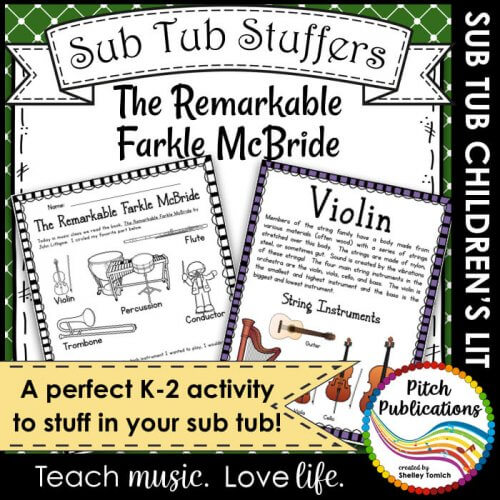
Also don’t forget to check out this fun Sub Tub Stuffer for the book, The Remarkable Farkle McBride. My kids LOVED it!!! Though I left a neat video for them to be played via the USB Player, it could easily be done without any tech!
Wrapping Things Up
My final advice? When in doubt, bake cookies! (Pillsbury makes an excellent pull apart cookie dough, I must say). A dozen cookies on someone’s desk can make them feel warm and gooey inside (pun intended). This strategy has been around since the beginning of time and is a tried and true method.
If you are new at school and looking for lessons for the first day, you might also enjoy this post on first day lesson plans!
Who did I miss? Any other key people in school we should add?
Musically,
Shelley


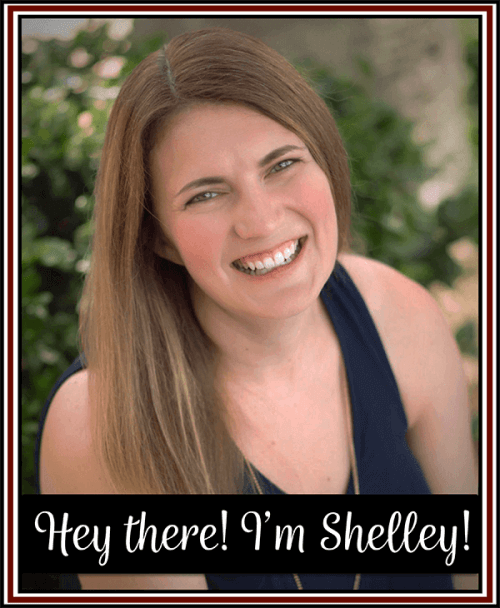


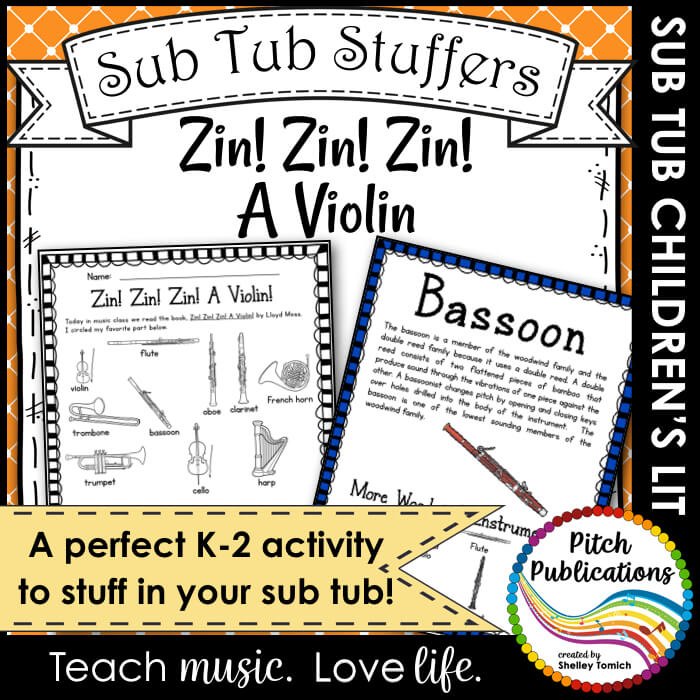

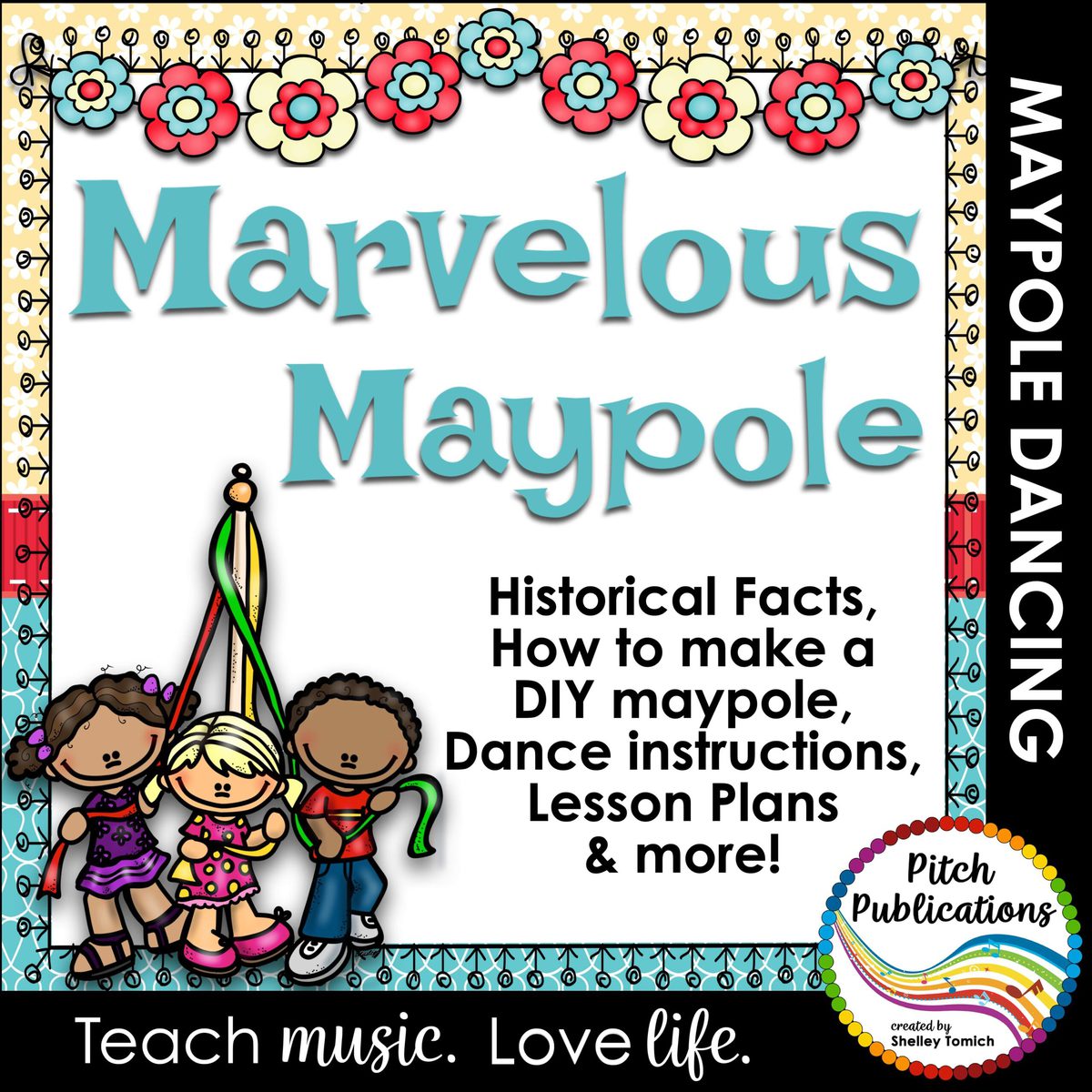


Does this play .m4v files (iTunes files)? Amazon says it plays .MPEG4 files but sometimes videos off iTunes are protected.
Hey Kerry! Unfortunately I do not know :(. I have only tested mp4 files. You might asking a question on the Amazon page. It looks like they are very active at answering questions! I have loved the device though!!!!
Love this! Does it project .pdf files at all? If so, it would be the absolute mega-jackpot.
I am so sorry I missed this comment! No, it doesn’t do PDF files, BUT you can export your pdf files as jpgs and though they will lose interactivity, you can still display items.
I am curious to know if my subs could do this…they complain about any technology….I think it’s fantastic and would love to have it in my classroom. I have begun making some videos too for the students to watch while I am gone. Thanks for sharing your amazing creativity and organization!
Thank you for visiting! 🙂
I’m going to echo Elizabeth, mind blown! Knowing those existed would’ve definitely saved me some grief while creating lesson plans for subs! Also, I love the video. It’s always fun when lesson plans for kids also help to teach adults 😉
Right?!! Thanks for visiting!
OK, mind officially blown! I would LOVE to have this for my subs- I think it would make everything so much easier! Now if I could just have all of the videos made for me… you wouldn’t mind, would you? K thanks 😉 Seriously though, thank you for sharing this wonderful resource.
You are so welcome! If I could make them I would! 🙂