
I am back for more Tech Talk Tuesday! Did you miss the first in the series? Go here to read about getting started with iPads!
I am inviting all my educator friends to link up to discuss something you love pertaining to technology in the classroom! Maybe it is a teacher tip, maybe a student tip, or maybe it is just something amazing you hope to do one day! Either way, check out the links below and join the party!
I am not a digital native – really about 5-10 years too old (aging myself here!). When my little brother was in college I remember him making me sign up for this weird thing called “Facebook.” Then a few years ago this other thing called “Twitter” came along. I didn’t think I would ever have a need for Twitter, but have recently started to see the light! Twitter has become a huge part of my PLN (Professional Learning Network) and my county has also embraced it. I now use it to document my PLN work on my teacher evaluation!
Twitter for Elementary Music Teachers
I do not use twitter with my students. We just aren’t at that point yet. If I taught middle school or high school, I would be having a whole different conversation.
I use Twitter to connect with other teachers in education locally, nationally, and globally. I follow certain trends like #edtech, #elmused, and #musedchat. It is a way for me to hear about what is coming next in education.
Twitter Chats
One of the best uses of Twitter is participating in Twitter chats. Twitter chats are where educators meet at a certain time and use the same hashtag (liked #edchat) to communicate. Some have predetermined meeting times, but often the hashtag is also used to mark a tweet is related to the topic. I often used #edtech when I tweet about technology.
Recently, my county music department participated in our own first TweetChat. We used the hashtag #FCSMusicto connect. It was great and we hope to do it again! In addition, I participate in the national elementary music ed chat that happens each Tuesday night at 9p.m. We use the hashtag #elmused.
Easiest way to join a Twitter Chat? Use the service Twitter Chat. This service automatically add your desired hashtag and shows you only tweets that are tagged during the time you are using Tweet Chat. Try it out for the national music ed chat Tuesday night!
First, download my handy guide for Twitter!
I will be back another day to talk about how to lead a Twitter Chat. In the meantime, go sign up for twitter and follow me – I promise to follow you back! Let me back up a little for those that are new.
What is Twitter?
- Twitter is a messenger service where you make statements in 140 characters or less.
- These are small messages for what’s happening now – not really meant to be read like a blog or Facebook.
- I think of participating on Twitter like being a dinner party. There a lot of small conversations going on and sometimes they jump around; sometimes the topics among groups are related and sometimes one group is talking tacos while the other group talks stock prices. When you join in on the conversation, you don’t ask them to tell you every comment made in the past hour; you just ask “what’s the topic”?
The Basics
- Tweet – the 140 character message you send out to followers.
- Followers – People who choose to follow your handle.
- Handle – this is your twitter name. You can choose how you want it to appear. My name appears as Shelley Tomich @PitchHillMusic. My handle is “PitchHillMusic.”
- Feed – the list of tweets by the people you follow.
- If you follow someone, you will see their tweets in your feed but they will NOT see your tweets in their feed unless they follow you back. So if you follow the Atlanta Zoo you will all about the animals, but they won’t hear about your life unless Atlanta Zoo follows you too.
- Your feed is listed chronologically.
- Tagging – if I want to draw attention to something, I can “hash tag” or just “tag” anything. I commonly used #elmused and #edtech. If you are looking for a hashtag more directly connected with your area you can see one here: http://www.teachthought.com/twitter-hashtags-for-teacher/
- Retweet – this is where you resend a tweet someone else composed. It appears as RT.
- Favorite – This is like the “like” button on Facebook. It looks like a Star. It will show up on your Twitter page under favorites.
- Reply – Replies directly to a tweet and attaches to the original tweet. It is considered a one-on-one conversation and not everyone sees it in their feed (though they can go seek it out).
- Direct Message – You can send private messages people that follow you but you can only receive private messages if you follow them back. You can go change the settings to receive messages from anyone.
Let’s look at an example – RT: @canmaestro: @PitchHillMusic I seriously tear up when I sing that song. I’m ridiculous. #elmused
I know some of you are going, WHAT?!?!?!. What this tweet means:
- RT – it was retweeted by @canmaestro
- @PitchHillMusic originally wrote it
- #elmused – this is a hashtag of the topic – I was participating in a Twitter Chat at that time.
Twitter Tools
My two favorite tools are TweetDeck and Tweetchat. Tweetdeck allows you to follow different people, hashtags, manage multiple accounts and more. Great place to help manage what you are doing on Twitter. Twitterchat helps manage your environment when you are participating in a twitter chat. It automatically adds the hashtag for you when you are trying to participate in the discussion.
Wrapping Things Up
My final advice? When in doubt, bake cookies! (Pillsbury makes an excellent pull apart cookie dough, I must say). A dozen cookies on someone’s desk can make them feel warm and gooey inside (pun intended). This strategy has been around since the beginning of time and is a tried and true method.
If you are new at school and looking for lessons for the first day, you might also enjoy this post on first day lesson plans!
Who did I miss? Any other key people in school we should add?
Musically,
Shelley



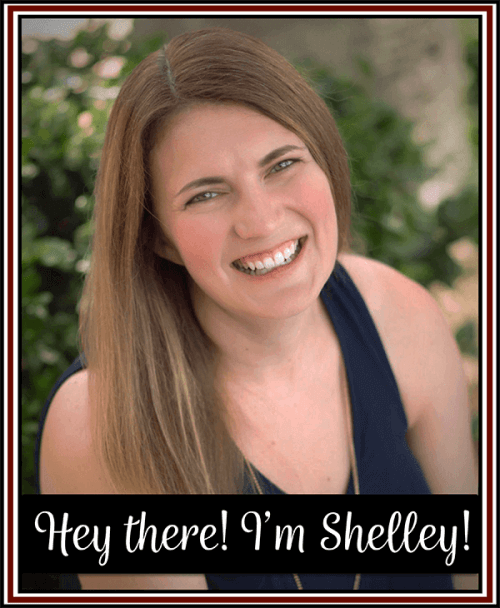


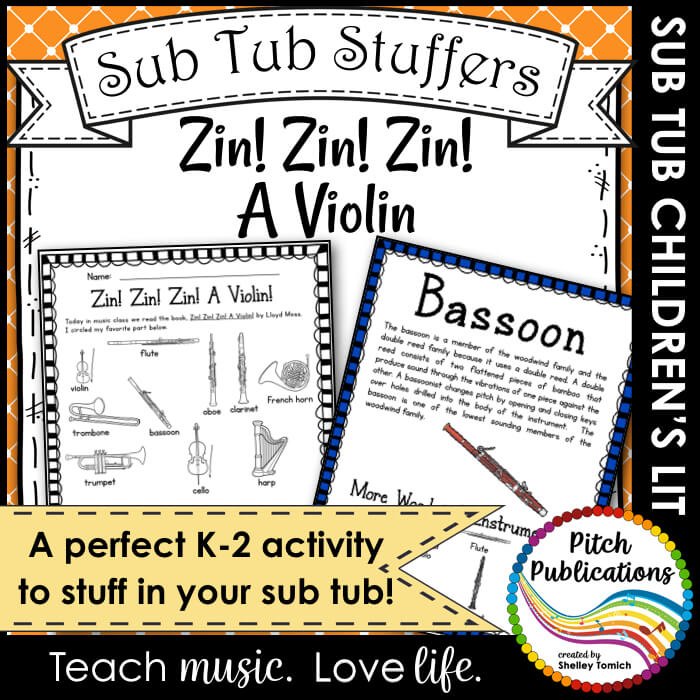

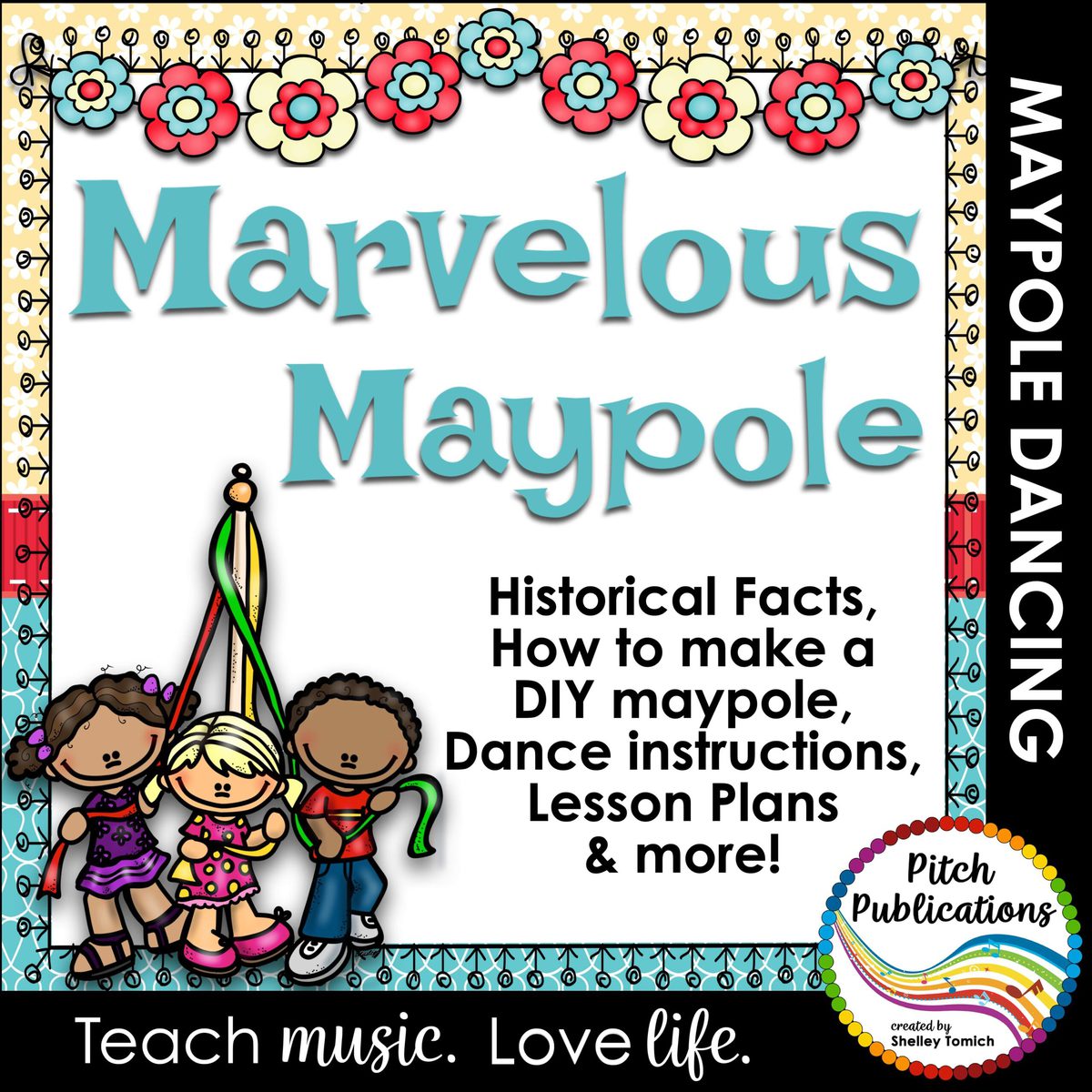


0 Comments