Menu

Menu


Do you remember when Pinterest was enjoyable? You could scroll through recipes or fashion and get to all the pins in a day. Then you started TpT and realized you should pin your products. All of a sudden you are thinking very seriously about every pin and what board should you pin it to? Did you follow all the rules of that board? Wait, you just pinned 50 things in 10 minutes and then nothing the rest of the day?!!?!
Ok, well maybe you don’t overthink things as much as I do but I was spending 30 minutes a day pinning and my followers were seeing my stuff all in one big fell swoop. I hope everyone was on between 8 and 8:30 (my kids’ bedtime when I pinned! 🙂 ).
Then I discovered Tailwind. I’m still not a pinning expert. I don’t have thousands of followers, but I only recently started using it “hard-core.” Let’s talk about how Tailwind has helped me.
This post contains affiliate links. See my full policy here.
Tailwind is a pinning management app. It schedules pins for me and provides analytics on how those pins are doing. It also tracks how people are pinning from my website! I can see if you pin this blog post! (Ok, well not YOU individually but I can see that SOMEONE did 🙂 ).
No. But honestly, in life you get what you pay for. It costs about $100 a year. DON’T STOP READING!!!!! At first, when I read how much it costs I walked away. This $100 has been worth every. single. penny. in the amount of time, I have saved. I have easily made that money back by using the time to create products or simply spend time with my family.
They do have a free trial and I tried the free trial. You are limited in the number of pins you can do but it is a great way to test the waters. I lasted 3 days before I paid for the upgrade. You can also pay for one month to get pretty much all the features and still have a chance to go in the shallow end before you dive off the diving board.
This is not a tutorial on how to use Tailwind. Honestly, they created an amazing video on how to do that. Check it out. I watched all of it when I first signed up and it was super helpful!
Time saver – I spend 30 minutes to an hour to pin 2-3 weeks worth of pins. Yes, I have planned that far ahead. Basically, I have one board with all my products pinned to. I select all of these pins and then use Tailwind to schedule them to go out to various boards. Then I hit “shuffle” in my cue and they are shuffled to go out various days and time slots.
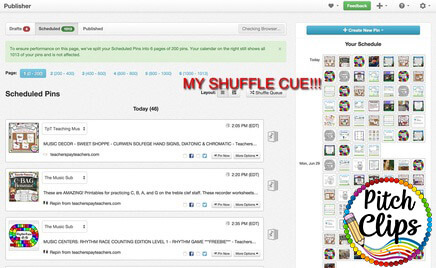
No More Spamming – I was seriously spamming my followers every day from 8 to 8:30. If they were on Pinterest they would see me pin 40 things in a 30 minute spam. Not the way to go. Now my pins go out in nice intervals throughout the day. But wait, there’s more! Tailwind picks the best time of day to pin for me! I can do a custom pin time if needed, but really I just let Tailwind put it where it has analyzed that followers are seeing my pins. The time slots in green that are outlined are suggested times. I am doing about 50 pins a day right now.
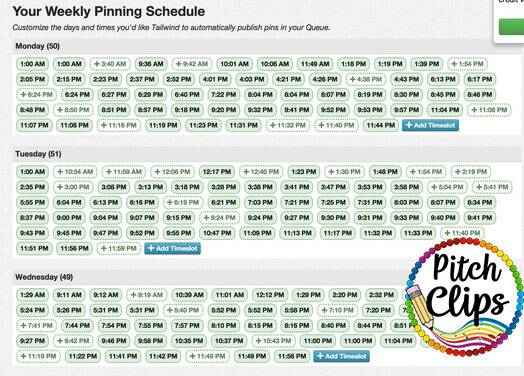
So easy to follow collaborative board rules – Let’s say I have board X that requires 5 non-product pins for every product you pin. What I do is choose 10 product pins to go to board X. Then I go and choose 50 non-product pins to go to board X. Schedule them all and then shuffle. Over the next 3 weeks, my pins go out and I have followed all the rules.
Less Clicks – Part of my problem with pinning was that I clicked a pin, clicked the board, clicked pin again. OMG it took FOREVER to just get ten pins out! Now I open up my product board. Click my tailwind browser plugin and just select all my pins. Click, Click, go!
More about easy to follow the rules! I recently got in trouble for pinning the same product more than once to a collaborative board. Oops! It truly was not intentional. Tailwind now will tell me if I have already pinned to this board and how long ago I pinned there! Some of my boards allow you to pin the same thing every three weeks. Easy peasy!
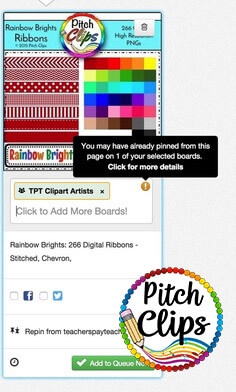
Save for later – I can also very quickly save a pin in drafts and deal with what board later! This is awesome for when I am browsing and don’t really want to stop and think about where a pin goes. Or maybe I know I want to pair it with a product later. Again, easy peasy!
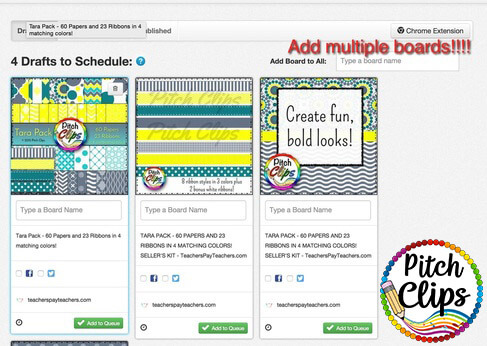
Analytics –I am trying to be better about tracking how I am doing. Tailwind has some amazing tools to track how your pins are doing. I am just now getting into these and it lets me know what people are interested in and what pins I need to push to a different board.
If not, then I just don’t know what to say to you! 🙂 J/K Feel free to ask questions and give it a try!
I made this simple tracker for your Pinterest boards! I have a hard time keeping up with the rules sometimes and thought you might too! I keep this in my planner and flip to it when I am setting up Tailwind to pin for me!
This way I’m not constantly flipping through a bunch of boards trying to read the rules again!
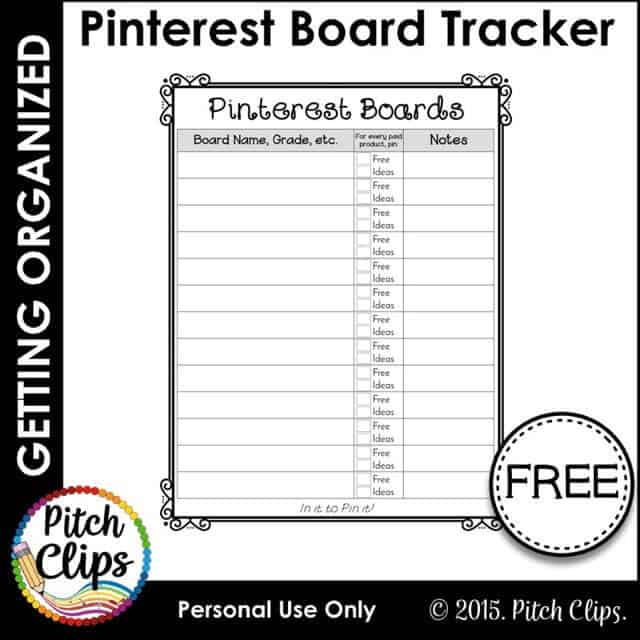

Get all the latest website, WordPress, and Teacherpeneur tips right in your inbox!

Find it Fast
Categories
Connect
Get access to the
BEST TpT & WordPress Tips!
Services
© Pitch Clips. 2016-2024.
View full terms here.
© Pitch Clips. 2016-2024. Terms of Use | Privacy Policy
10 Responses
Thank you, thank you for this helpful post! I’m off to try Tailwind now!
That’s awesome! Thanks so much!
This is GREAT! I will be printing your pinterest board tracker when my little one gets up! Thanks!
Awesome! Thank you so much! 🙂
This is EXACTLY the info that I’ve been needing. Thank you for making everything suddenly make sense! Great post.
You are so welcome! It took forever for me to jump on Tailwind – it was so overwhelming at first but I’m so glad I did!
Thank you again Shelley! I love your posts… they are so informtive and helpful!!!! I’ve just started using tailwiind!
Thank you! 🙂
Great post, Shelley! I love Tailwind and you’ve given me hints to make it even faster. Thank you!
You are welcome!